Ringdroid- MP3 Cutter Ringtone 8.1.0
Free Version
Turn Your Music Files into Customized Ringtones
If you want to create personalized ringtones and sounds for your alarms and notifications then you should give this ringtone editor a try. Ringdroid is a useful app which allows you to make use of the sounds and audio files on your phone to come up with your own ringtones. It lets you take sounds and ringtones that are already present on your phone along with songs and audio files that you have stored on your device and then edit them to come up with new ringtones and notification and alarm sounds. The user-friendly layout and design in combination with its simple user interface make it an easier app to use for everyone. Although it requires access to your contacts, you can rest assured that it isn't an intrusive app and won't compromise your privacy.
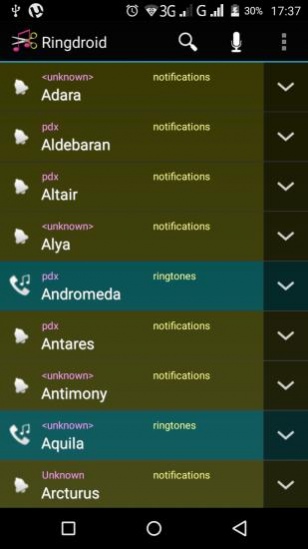
Ringdroid lists down all of the notification and alarm sounds, ringtones and songs that are present on your phone on its home screen. The ringtones are colored blue while the alarm and notification sounds are assigned red and yellow colors respectively. Songs and other audio files are not given any color code and remain black. To begin editing any of these files, you simply have to click on their title and load them into the ringtone editor window. You can also perform this task by choosing it from the drop-down menu that appears when clicking the button located in front of each audio file.
The ringtone editor window of Ringdroid is where you get to create ringtones and notification and alarm sounds of your choice. Here you are provided two separate methods for editing the audio file you have loaded into the editor. The first method is to make use of the buttons located on the top and bottom halves of the music screen to determine the start and end point of the ringtone. The top button sets the starting point of the ringtone while the bottom button sets its end point. You can increase or decrease the length of your ringtone by using the lower button. The second method for editing your ringtone is to enter the start and end points in the blanks present in front of their respective options.
You can use the Reset button on the top of the ringtone editor screen to start the editing process all over again or click on the Save button to save it as your new ringtone.
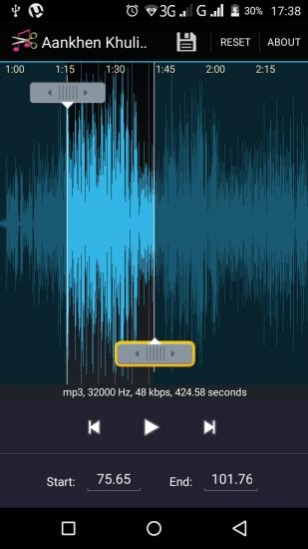
Ringdroid provides you the chance to record your own voice and convert it into a ringtone too. A microphone option located on the top bar of the app's home screen needs to be used for this purpose. The app is going to immediately start recording your voice when you click the microphone button. You can click the stop button when you have finished recording your voice. After the recording is done, you will have to edit it in the ringtone editor to create a ringtone out of it.
Features:
- Simple user interface
- User-friendly layout and design
- Easy to use
- Lists all music and audio files stored on your phone
- Load music file into editor for creating customized ringtone
- Two methods of editing ringtones
- Microphone option for recording your own voice
- Edit your voice recording and set it as a ringtone
- Create personalized alarm and notification sounds
Conclusion:
Ringdroid is an app which is directed towards people who want to create personalized ringtones for all of their contacts. It offers them the chance to edit the ringtones, notification and alarm sounds and audio files that are stored on their phones and turn them into customized ringtones of their own. It is a good app to have on your phone especially if you like making ringtones from your favorite songs.
Our Recommendations